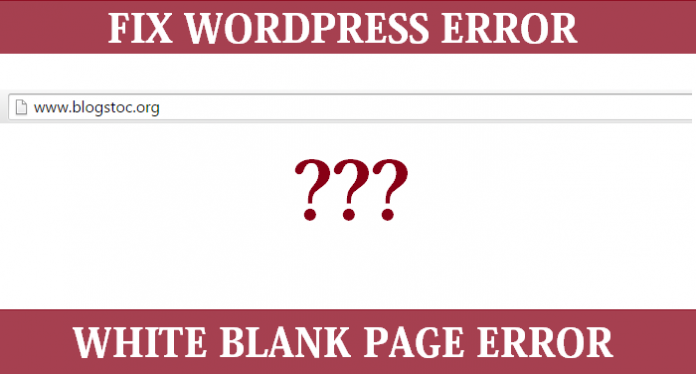Getting WordPress White blank Screen death page is very annoying when it’s appears on the WordPress blog or website and you are unable load the page and just a white blank screen appear without any error and sometime you unable to load the WordPress admin & WordPress also display blank white page. If you are using WordPress from long time then you may get this error at least once.
WordPress blank white page screen can be fixed by follow below steps. So, just read the complete article and fix this problem easily. I am going share this article because I already faced this problem and fix this error by following below steps.
WordPress blank white screen is common problem and you can fix it but sometime it’s very complicated when the error comes from the your WordPress theme that time you need an WordPress developer to solve the bug but it other case you can solve this error easily by following below steps.
Remember: Before you follow below steps make sure to you have backup of your WordPress website.
Why You Get WordPress Blank White Screen?
I know this question is arising on your mind “Why you get WordPress Blank White Screen”, there are some reasons why you get this error like you exceed the memory limit, WordPress bad coded plugin installation and WordPress bad coded theme installation because mostly the blank white page appear after installation of bad plugins and themes. These are the main problems of getting blank white WordPress screen
How to know from where this error comes?
First of all check your hosting and if you have hosted more than 1 WordPress website in same hosting website then first of all check your all website. If other website is also displaying blank white death page that means it’s your hosting problem, if the problem appears in one website that means the problem comes from the plugins and your new installed theme. Generally the problem appears because of memory limit exhausted and it can be easily fixed by increasing memory limit.
How to Increase Memory Limit
Go to WordPress directory in your hosting panel (cpanel) and open wp-config.php and add below code in this file and save and close.
define('WP_MEMORY_LIMIT', '64M');
If you still getting blank white death page then contact your hosting service provider.
Uninstall All Plugins
If above troubleshooting didn’t fixed the problem that means the error comes because of bad coded WordPress plugin. So, first of all uninstall the WordPress plugins, if you are unable to load WordPress admin and WordPress admin also displaying white blank page then open your hosting panel (Cpanel) and go to /wp-content/plugins/ and delete all the plugins. Your error will fixed after uninstallation of all plugins, if still the error is getting on your blog then the problem is on your new installed WordPress theme.
Replace your Customize Theme with Default theme
If the above troubleshooting didn’t fixed the white blank page then the problem is appearing because of your customized themes. So, replace your current WordPress theme with default WordPress theme, if you can’t load the WordPress admin then open your hosting panel and go to /wp-content/themes/ and delete only current theme and WordPress will automatically get the default theme.
You can change the WordPress default theme from database (phpMyAdmin) >> wp_options table update the table as: template, stylesheet, and current_theme. Change all the value to twentyeleven.
Extra Troubleshooting
If the above troubleshooting not working in your case then you can do some extra troubleshooting by finding the error in your website. To find the error in your website open your hosting panel and go to WordPress directory then open wp-config.php file and add below code to debug the error.
error_reporting(E_ALL); ini_set('display_errors', 1);
define( 'WP_DEBUG', true);
Above code will display the error on your website then you can fix the errors on your WordPress website.
If the errors only appearing in any long post or page of your WordPress website then open your hosting panel then open wp-config.php file and add below code.
/** Troubleshooting for long posts */
ini_set('pcre.recursion_limit',20000000);
ini_set('pcre.backtrack_limit',10000000);
In some hosting servers you will have to modify the PHP.INI and above code.
Follow the above troubleshooting process and WordPress white page screen will fixed easily. If still you getting blank white screen page then again follow the above troubleshooting process carefully but if still your problem then comment your problem and we will be happy to solve your problems.